Source 2: http://www.androidonhtc.com/kaiser/latest_builds
Summary:
1. Download and unpack the latest Basefiles from Source 2.
Rename 'default.txt' to other name.
Rename 'default-kaiser'(or suitable file for your phone) to 'default.txt'.
2. Download the latest Android OS file from Source 2.
Rename the downloaded *.sgsh file to system.sgsh
3. Copy all files from Step 1 and 2 into the root of the SD card. Necessary files are shown below.
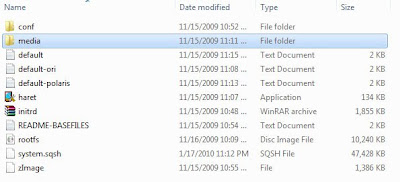 4. Disable SIM pincode as it is not working yet in Android.
4. Disable SIM pincode as it is not working yet in Android.5. Run Haret.exe.
6. Android will be loading.